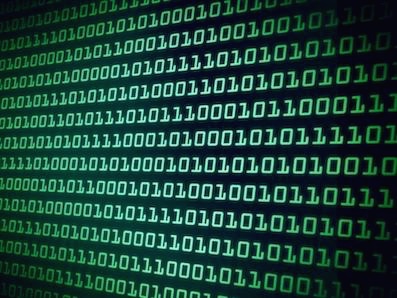Bitaholic
Linux에서 한세션에서의 파일파일 갯수 늘리기 본문
$ ulimit -a
를 하면 아래와 같이 현재 쉘에서 실행된 프로세스들의 가능한 리소스의 크기를 알려준다.
톰캣을 띄워서 많은 수의 클라이언트를 상대할 때 "Too many open files" 라는 ServerSocket에러가 날 때가 있는데 이것은 이 쉘에서 실행된 프로세스의 파일 오픈 갯수제한 때문일 수 있다.
이 문제를 해결하려면 아래와 같이 명령하면 제한이 늘어나지만 현재 열려 있는 쉘에 대해서만 적용된다.
영구적으로 늘리려면
/etc/security/limits.conf 파일을 열어 아래의 코드를 추가해 주면 된다.(둘중 하나를 해주면 된다)
soft : 가능하면 지켜야 할 값
hard : (MUST)반드시 지켜야 할 값
* : 모든 유저
를 하면 아래와 같이 현재 쉘에서 실행된 프로세스들의 가능한 리소스의 크기를 알려준다.
core file size (blocks, -c) 0
data seg size (kbytes, -d) unlimited
scheduling priority (-e) 20
file size (blocks, -f) unlimited
pending signals (-i) 16382
max locked memory (kbytes, -l) 64
max memory size (kbytes, -m) unlimited
open files (-n) 1024
pipe size (512 bytes, -p) 8
POSIX message queues (bytes, -q) 819200
real-time priority (-r) 0
stack size (kbytes, -s) 8192
cpu time (seconds, -t) unlimited
max user processes (-u) unlimited
virtual memory (kbytes, -v) unlimited
file locks (-x) unlimited
data seg size (kbytes, -d) unlimited
scheduling priority (-e) 20
file size (blocks, -f) unlimited
pending signals (-i) 16382
max locked memory (kbytes, -l) 64
max memory size (kbytes, -m) unlimited
open files (-n) 1024
pipe size (512 bytes, -p) 8
POSIX message queues (bytes, -q) 819200
real-time priority (-r) 0
stack size (kbytes, -s) 8192
cpu time (seconds, -t) unlimited
max user processes (-u) unlimited
virtual memory (kbytes, -v) unlimited
file locks (-x) unlimited
톰캣을 띄워서 많은 수의 클라이언트를 상대할 때 "Too many open files" 라는 ServerSocket에러가 날 때가 있는데 이것은 이 쉘에서 실행된 프로세스의 파일 오픈 갯수제한 때문일 수 있다.
이 문제를 해결하려면 아래와 같이 명령하면 제한이 늘어나지만 현재 열려 있는 쉘에 대해서만 적용된다.
$ ulimit -n 65535
영구적으로 늘리려면
/etc/security/limits.conf 파일을 열어 아래의 코드를 추가해 주면 된다.(둘중 하나를 해주면 된다)
root soft nofile 65535
root hard nofile 65535
root hard nofile 65535
* - nofile 65535
soft : 가능하면 지켜야 할 값
hard : (MUST)반드시 지켜야 할 값
* : 모든 유저
Comments