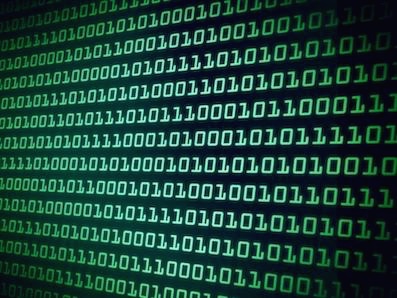Bitaholic
WS-Security 인증이 된 Weblogic Webservice client 작성 본문
간단한 Username/Password WS-security로 Weblogic Server에 설정된 WebService호출하기.
import weblogic.xml.crypto.wss.provider.CredentialProvider;
import weblogic.xml.crypto.wss.WSSSecurityContext;
import weblogic.wsee.security.bst.ClientUNTCredentialProvider;
.
.
.
String username="weblogic";
String password="weblogic";
List CredProviders = new ArrayList();
//Sample Webservice Client 스텁 생성
SecureHelloWorldService service = new SecureHelloWorldService_Impl("wsdl_address");
SecureHelloWorldPortType port = service.getSecureHelloWorldServicePort();
//Username, password Provider 생성
CredentialProvider cp = new ClientUNTCredentialProvider(username.getByte(), password.getByte());
credProviders.add(cp);
Stub stub = (Stub)port;
stub._setProperty(WSSecurityContext.CREDENTIAL_CREDENTIAL_PROVIDER_LIST, credProviders);
String response = port.sayHello("world");
.
.
.